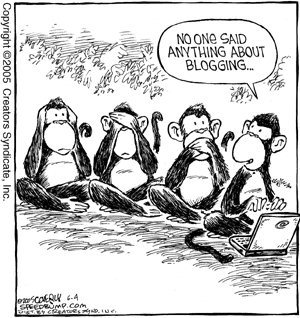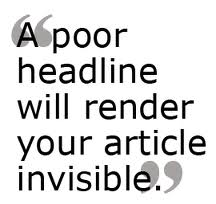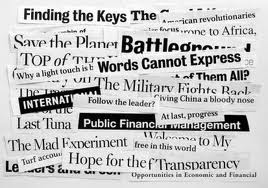People in the PR business know how much a solid network can make or break success in the industry. And this goes beyond whom you know—it’s also about who knows you.
Consider the scenario laid out by Bil Moore in this blog post. You meet, you shake hands, you consider a connection made. But is it really there? He makes an important point: Does the person you just met feel the same connection?
Think about what you can do to be the person who is known by your network. The one whose calls are taken and emails read. The one adding value to relationships. Basically, becoming a thought leader in your industry, without being the guy who speaks at every industry conference and writes a book every year.
Here are some things you can do to make sure people know you.
Follow up when you meet people. If you're introduced via a mutual connection, be sure to be the first one to reach out. If you meet at an event or connect online with promise of further discussion, make sure you follow through with what you've promised.
Share your expertise within your own company. That way, you’ll become known as a subject matter expert in your organization. People will want to work with you; they'll want your opinion, and when you make solid contributions to projects and help educate others, people will know you.
Check in with your clients. Do this even if you're not doing a project for them right now. Maintain the connection and keep things positive. Send an article or study their way with your summary of why you thought of them and how it's beneficial information.
Publish. You don't have to be a blogger, but find ways you might contribute content to websites or publications that are respected in your industry. People remember seeing a person's byline regularly.
Make introductions. One of the best ways to grow and nourish your network is to make introductions in which two people can benefit from knowing each other. Help friends find candidates for jobs they're looking to fill. Point your colleagues toward great bloggers or resources. Be willing to have coffee with a student looking to break into your industry and pass the impressive ones along to friends who might be able to help.
In the end, your network is only as strong as the people who are willing to respond. Do your best to meet the right people, keep in touch, and be someone worth helping when the need arises.
This is a guest post by pr daily.
Public Relations, where you make contact. Save 80% of your advertising budget. Subscribe to our blog and get regular updates. Enter your email below:
Friday 28 October 2011
Tuesday 25 October 2011
Expand your network - one at the time.
The dictionary says: 'Referral marketing is a structured and systematic process to maximize word of mouth potential. Referral marketing does this by encouraging, informing, promoting and rewarding customers and contacts to think and talk as much as possible about their supplier, their company, product and service and the value and benefit the supplier brings to them and people they know.'
The key of using referral marketing is having a strategy in place that helps you to predict how many referrals you can expect and the quality of your contacts. This is no different that with any business strategy. You set a goal and determine how to reach it. The key is to create an atmosphere of opportunities that is not sorely sale based.
I always like to ask myself how I can add value to my contacts. This could be making a connection that is helpful for them, sending some information or like in this particular case, writing an article.
Here are some tips to make the most of your networking time:
Don't try to market to everyone.
"Everyone" is much too broad to market effectively to. Businesses and individuals like to do business with people they know and trust.
Focus.Don't be a no-show at meetings or a passive observer. Get active. Go to meetings as often as possible. Arrive early to meetings and be slow to leave. Your goal: to be the first person everyone remembers and suggests when others ask, "Do you know anyone who…?"
Build your own network.
Look for other professionals who serve the same clients you want to reach and who can compliment you. Get together formally or informally to share business tips, referrals or leads.
Practice good conversation skills.I often watch business people who love to talk about their business. There is nothing wrong with that, unless they don’t care what YOU have to say.
Remember communication basics: Listen, yes, more than you talk; ask questions; be polite, don’t ignore others or don’t make a lengthy sales pitch.
Keep in touch with contacts you've made in the past.
Call to say hello or to pass along interesting information. Ask how projects they are working on are going, mention news articles you've seen about them, and congratulate them on any recent successes they've had. Make notes in a contact managing program such as ACT! each time your talk to a client or prospect. Remember, sales grow out of relationships.
Follow up on leads.
All the leads are worthless if you don't follow up on them. Make notes on the back of business cards to help you remember specific contacts. Make a phone call or send the information you promised.
Also read: What do to when the economy is down
Monday 24 October 2011
Our site is 'under construction'
Hello everybody,
first of all, thanks for reading our blog. Without you, we wouldn't grow the way we do. We decided to design a new website where you can download slides, white papers and get supperior support - in a new superior design.
We appologize for any inconvenience this switch from old to new will cause.
Friday 21 October 2011
Your ultimate Blog checklist
Web sites with a blog received 55% more visitors, 97% more inbound links and 434% more indexed pages than those that didn’t have a blog. Here are 5 things your blog should have:
1. CONTENT
Relevant and useful, interesting, thought-provoking, controversial, and entertaining.
Keep content topical, informative, and non promotional, check your grammar and spelling and organize your content.
Use a headline that draws attention. What a headline should not look like: read
Who is your target audience. You need to think about the type of person, on average, who you want to attract to your blog.
Who will be the one writing articles?
How often will you publish? – Plan or schedule how frequently your content will be published. Be consistent.
2. READER ENGAGEMENT
Call-to-Actions – Your blog should be lead generating. Call-to-actions can include: newsletter sign-up, eBook download or webinar registration.
Comments – Be sure to moderate your comments for spam.
Lists – People like to read posts with a nice, simple presentation of information.
Search – Give people the opportunity to find content easily and quickly.
3. INTERACTIVE MEDIA
Images – You want to think of images as supporting assets.
Video – This is pretty much the same as with images.
4. SUBSCRIPTION OPTIONS
Email – People like options. So give them the option to subscribe to your blog via email.
RSS – This is a standard feature for blogs.
Social Media – Give people the option to share your content. Have the icons display alongside your blog posts.
5. MEASUREMENT
Javascript - You should be using some kind of tool for the purpose of tracking traffic, which means you will have to copy and paste some kind of javascript code into your website for that tool to track that information.
Analytics – Look at page views, links, comments and where content was shared.
Also read:
Things to know before launching a blog
Answers to common objections writing a blog
7 Reasons for Blogging
Picture by creative syndicate.
1. CONTENT
Relevant and useful, interesting, thought-provoking, controversial, and entertaining.
Keep content topical, informative, and non promotional, check your grammar and spelling and organize your content.
Use a headline that draws attention. What a headline should not look like: read
Who is your target audience. You need to think about the type of person, on average, who you want to attract to your blog.
Who will be the one writing articles?
How often will you publish? – Plan or schedule how frequently your content will be published. Be consistent.
2. READER ENGAGEMENT
Call-to-Actions – Your blog should be lead generating. Call-to-actions can include: newsletter sign-up, eBook download or webinar registration.
Comments – Be sure to moderate your comments for spam.
Lists – People like to read posts with a nice, simple presentation of information.
Search – Give people the opportunity to find content easily and quickly.
3. INTERACTIVE MEDIA
Images – You want to think of images as supporting assets.
Video – This is pretty much the same as with images.
4. SUBSCRIPTION OPTIONS
Email – People like options. So give them the option to subscribe to your blog via email.
RSS – This is a standard feature for blogs.
Social Media – Give people the option to share your content. Have the icons display alongside your blog posts.
5. MEASUREMENT
Javascript - You should be using some kind of tool for the purpose of tracking traffic, which means you will have to copy and paste some kind of javascript code into your website for that tool to track that information.
Analytics – Look at page views, links, comments and where content was shared.
Also read:
Things to know before launching a blog
Answers to common objections writing a blog
7 Reasons for Blogging
Picture by creative syndicate.
Thursday 20 October 2011
Newspaper headlines gone wrong
People say, a headline makes or breaks the article. Chances are higher that with a catchy headline more people will read your article.
Here are some newspaper headlines gone wrong.
Here are some newspaper headlines gone wrong.
- Couple slain; police suspect homicide
- Kids make nutritious snacks
- County to pay $250,000 to advertise lack of funds
- Utah Poison Center reminds everyone not to take poison
- Federal agents raid gun shop, find weapons
- Crack found in man's buttocks
- President wins budget; more lies ahead
- Local high school dropouts cut in half
- Typhoon rips through cemetery - hundreds dead
- Man struck by lightning faces battery charge
- New study of obesity looks for larger test group
- Statistics show that teen pregnancy drops off significantly after age 25
- One-armed man applauds the kindness of strangers
- Fish need water, Fed says
- Astronaut takes blame for gas in space
- Alton attorney accidentally sues himself
- Plane too close to ground, crash probe told
- Miners refuse to work after death
- Juvenile court to try shooting defendant
- Stolen painting found by tree
- Two sisters reunited after 18 years in checkout
- War dims hope for peace
- If strike isn't settled quickly, it may last a while
- 17 remain dead in morgue shooting spree
- Something went wrong in jet crash, experts say
- Police begin campaign to run down Jaywalkers
- Drunks get nine months in violin case
- Eastern head seeks arms
- Prostitutes appeal to religious Leader
- Failed panda mating - veterinarian takes over
- British left waffles on Falkland Islands
Things to know before launching a blog
You are planning to start a blog. Great. Here are some things to consider before you start:
1. Set time aside
Blogging requires frequency and commitment. You should think about how frequently you want to blog and how much time you need per week to write. Then set aside that time and stick to it.
2. Build a network
Your blog has a greater chance of succeeding if you have a larger community to share your content with. Plan to build up a a reader base before launching your blog.
3. Keyword research
Do some research, so you are targeting keywords that will bring in good qualified traffic to your site.
4. Think of subjects
Keep an eye on the news in your field to use is a an interesting article later.
5. Set up RSS/Subscriber feeds
If you want to grow your business blog you need to build a subscriber base. Think about how readers can subscribe to your blog.
6. Ways to promote it
Think about ways to promote your blog. Will you tweet your articles or include them in your company newsletter? How often? How about sharing them social media sites?
Also read:
Answers to common objections writing a blog
7 Reasons for Blogging
1. Set time aside
Blogging requires frequency and commitment. You should think about how frequently you want to blog and how much time you need per week to write. Then set aside that time and stick to it.
2. Build a network
Your blog has a greater chance of succeeding if you have a larger community to share your content with. Plan to build up a a reader base before launching your blog.
3. Keyword research
Do some research, so you are targeting keywords that will bring in good qualified traffic to your site.
4. Think of subjects
Keep an eye on the news in your field to use is a an interesting article later.
5. Set up RSS/Subscriber feeds
If you want to grow your business blog you need to build a subscriber base. Think about how readers can subscribe to your blog.
6. Ways to promote it
Think about ways to promote your blog. Will you tweet your articles or include them in your company newsletter? How often? How about sharing them social media sites?
Answers to common objections writing a blog
7 Reasons for Blogging
Wednesday 19 October 2011
36 Blogging terms to know
- Alternative text/tag or attribute - An alt tag is helpful to both users and search engines should the image not fully render. Alt text is a word of phrase that describes an image on the web.
- Anchor text - Used to anchor a URL to some text on a web page. When users view the web page in a browser, they can click the text to activate the link and visit the page whose URL is in the link.
- Article - Article and blog "post" are frequently used synonymously.An article is one single post on a blog.
- Author - The name associated with the person who wrote a blog post.
- Avatar - a photo, graphic or image that represents you across blogs and other social-networking sites.
- Blog - This is short for web log or weblog. Frequently it's a type of website or part of a website. Blogs are usually maintained by an individual or group of people. A personal blog or business blog will traditionally include regular entries of commentary, descriptions of events, or other material such as photos or video.
- Blogger or Blogging - The person who writes for a blog is referred to as a blogger, and the act of writing for the blog is known as blogging.
- Blogosphere - This refers to the collective community of all blogs and bloggers on the Internet.
- Blogroll - is a blogger's list of links to other blogs the read or support.
- Category - Category and tags are frequently used synonymously. Though often times a category (in terms of hierarchy) is the top level definition and a tag may be a more specific classification beneath that.
- CMS or Platform - This is short for content management system. It is a software program that allows you to add content to a website more easily. HubSpot for instance has a CMS through which you can manage your website pages, landing pages and blog.
- Comments - The opinions of your readers left in response to a blog post. This is a useful way for you to connect with your audience. It's recommended to freely give users access to and make it easier for them to connect, which usually means not monitoring comments for approval and only deleting truly offensive comments. If negative comments come up use this as an opportunity to proactively share your knowledge and respond back positively.
- CSS or Stylesheet - This is short for Cascading Style Sheets. Written in HTML this is commonly used to style web pages. Styling options including page layouts, colors and fonts are typically preset to help control cohesiveness and an overall professional look and feel for your website and/or blog.
- Directory - A blog directory is a website that lists blogs, usually ranking them by their popularity and ordering them by subject or category. It's a good idea to add your blog to directories to help generate more relevant traffic, especially when you are first getting started.
- Favicon - This is the small graphic, typically your logo or other representation your website that appears in a browser's address bar, favorites or bookmark lists.
- Feed - This is a news feed used for providing users with frequently updated content. Content distributors syndicate a web feed, thereby allowing users to subscribe to it in RSS reader or via e-mail.
- Header - This is the top part of your blog, appearing before any pages or posts. Headers generally include items such as logos, taglines, and navigation menus, which are meant to set the tone or theme of your blog.
- Hyperlink - Used synonymously with the word "link", this is clickable content within a web page that takes the user to another page, website, or within part of the same page. The text that comprises the hyperlink is referred to as the "anchor text".
- HTML - This is short for Hypertext Markup Language, the language used to write web pages. Most HTML elements are written with a start tag and an end tag , with content in between.
- Keyword(s) or Keyphrase(s) - These should be used as a topic generator. Picking keywords is the process of determining what topics are most relevant to your target audience or buyer persona and crafting content around those topics. They should be used in a strictly creative sense for structural composition, reasoning, and comprehension, and should showcase your knowledge in a given field.
- Meta Description - Your description should be a short description of that particular page or post. It's a great opportunity to place some very targeted content for your audience to see on the search results page. A good description is approximately 2 sentences (no more than 150 characters) using your target keywords, phrased to cause a person to want to visit your site.
- Meta Keywords - These have historically been the most popular and well known element describing content of a web page. Search engines, however, quickly came to realize that this piece of information was often inaccurate or misleading and frequently lead to spammy sites. As such this tag is no longer followed by search engines.
- Meta Tags - A comprehensive term that is comprised of meta titles, descriptions and keywords. These three items together are what are referred to as meta tags. The tags are elements that provide information about a given web page, most often to help search engines categorize them correctly.
- Meta Title or Page Title - The Page Title is the phrase that shows in the blue bar at the top of your web browser when the page loads. The page title is also the bold text that shows up on a search results page when you rank in a search engine.
- Permalink - An address or URL of a particular post within a blog.
- Redirect - Used to specify an alternative URL and in order to redirect the user (or search engine) to a different location. The most commonly used redirect is a 301 permanent redirect, which is applied when you change the URL of a page. To ensure that people, who have linked to or bookmarked that old page/URL, can still get to the updated page/URL.
- Robots - Commonly filed as robots.txt, which provides information about a given Web page, most often to help search engines categorize them correctly.
- RSS - Short for Really Simple Syndication, a means by which users can subscribe to a feed, a blog feed for instance. Because content is published in a frequent basis subscribing makes it easier for users to follow content and updates.
- Sitemap - A public directory or index of sorts to help users easily access pages of your website. Basically this is a page on your site where you tell users about key pages of your website by listing them in almost an outline format and then linking to those internal pages. This makes your content easier to find by users including search engines.
- Social Media Sharing - Your content should not exist in a vacuum. Give people the opportunity to share your content for you. A lot of platforms have this built in or at least available as an add-on. There are also tools like sharethis.com or addthis.com that make content sharing easy.
- Subscribe - Your blog should have multiple means through which users can subscribe to your blog content. These should include email and RSS.
- Tag or Tagging - A tag is a bit like a category in that it is another way of classifying blog post. It is a word or set of words that help define what the post is about.
- Title or Subject - The title of your page is frequently an H1 tag.
- URL - is the address of a piece of information that can be found on the web such as a page, image or document.
- Widget or Module - Areas of your website that are uniquely designed to stand out and commonly found in the side bars of your website (left or hand side of a page). Within a CMS these are easily interchangeable sections that often provide links, call to actions or other helpful resources.
- .XML Sitemap - A file you can use to publish lists of links from across your site. This is easily generated and there a lots of free tools out there to help you generate this sort of file. Sitemaps do not guarantee all links will be crawled, and being crawled does not guarantee indexing. However, a Sitemap is still the best insurance for getting a search engine to learn about your entire site.
Answers to common objections writing a blog
7 Reasons for Blogging
Tuesday 18 October 2011
SEO for press releases
Public Relations is not what it used to be. It is more and more about inbound lead generation that proves the value of the content that is being promoted.
Today public relations can be affected not only by the people you know, but also by search engines and social media. In order for PR professionals to be successful, they need to think as writers, marketers, SEO experts and business development strategists.
A lot has been talked about SEO and it seems like many companies are doing it. Meaning, optimizing their online content so that search engines find it and make it searchable by people, looking for your services.
Before I explain the SEO usage for press releases I like to give a 'refresher definition':
'Search engine optimization (SEO) is the process of improving the visibility of a website or a web page in search engines. In general, the earlier (or higher ranked on the search results page), and more frequently a site appears in the search results list, the more visitors it will receive from the search engine's users. SEO may target different kinds of search, including image search, local search, video search, academic search, news search and industry-specific (...) search engines.'(1)
PR has moved into a content management job that can more and more be found online. Here are a few examples: Website content, blog content, online press releases found in the media section of your website, twitter updates, e-newsletters etc. Many of these tasks that used to go out by mail. Billions of companies are online and take their information into the net. In order to stand out, they all compete for visibility. That's when good SEO comes into play.
Let's concentrate on SEO for press releases.
A regular press release can net results for your business for a short time, an SEO press release can use the Internet to your advantage. If you use SEO, your company’s website has the potential to rank high in search engines like Google.
The difference is that a SEO press release is using keywords. Google is picking up on keywords in your article. The more times your website is associated with those keywords, the more likely an Internet user will stumble upon it while searching.
When we write a press release for our client, we consider these keywords. We want to make sure the keyword usage is full enough to catch Google’s attention.
A good ratio is to keep the keyword density to around 3% (or less). It is also crucial to figure out which keywords will be the most effective. Using niche keywords can set you apart from the companies who use more common keywords. Your site may not rank on the first page for the keyword “software,” you might be able to be found in a more specific approach under “QR software”.
When writing a press release, we write it with consideration. It should find interest among its readers of the publication. That's not always on the Internet. As a result, you can’t exactly put links, pictures, and videos on your press release.
An SEO press release is made for the Internet. You can add links, embed videos, insert charts — anything you would do on a website.
(1) Source: Wikipedia
Also read FREE pr tools you can't ignore
Answers to common objections to starting a blog
Here are some common objections people have about blogging:
- I don't have anything to say. It is similar to classical public relations. Let others know you are out there and what you are doing. Use new hires, expansion, modifications or your knowledge to gain trust and respect. It is free PR. More and more savvy small businesses are catching on to the value of blogging.
- I don't want to driving more traffic to my website. Blogging is about more than just driving traffic to your website. Blogging is about creating awareness and sharing what makes you unique. You target the clients who are interested in what you are having to say.
- I have enough clients. This might be the case right now, but what about in one or two years? You also might want to choose the kind of client you like to work with. You can do this by increasing potential clients and which will increase the quality of your client-base and improves the quality of your business.
- I don't have time to do all the social media stuff. Determine where your clients are and which social media they are using. pr-online.com doesn't use facebook for example. Write an article here and there about what makes you different. Give visitors of your website some free advice, show them you care, give them insight into your business. This is not always possible with a website. A blog gives you the possibility to elaborate.
Also read: 7 Reasons for Blogging
Monday 17 October 2011
7 Reasons for Blogging
Hello everyone, we are starting with a series of blogging tips. Register for free by following our blog via email or blog subscription to make sure you don't miss anything.
Read tomorrow: Answers to Common Objections to starting a blog
Read Wednesday: 40 Blogging terms to know
- Each blog post is a public demonstration of your knowledge.
- Engage in a dialogue. Make sure readers will have the option to comment on each article to share their opinion. Communication is a 'two-way street'.
- Get found. Blog articles are an SEO opportunity. Write blog posts targeting niche keyword phrases that are likely to draw highly qualified prospects.
- A good blog offers value. Blog articles get read because they are interesting, informative, and not sales-focused. If readers link to your blog - your blog and site is getting more traffic, which translates into more sales leads.
- Blogs will tell people more about you.
- Blogs can be used as a 'behind the scenes' tool. Through a blog, prospects will get a sense of your company’s people, culture, and vision.
- A blog is good pr. It gives you a different media stream to use and it is not censored by editors and writers, but they can choose and pick the information they are interested in.
Read tomorrow: Answers to Common Objections to starting a blog
Read Wednesday: 40 Blogging terms to know
Read Thursday: Things to know before launching blog
Read Friday: Checklist - How to start a blog
Read in the next weeks:- Where to put your blog
- 8 Beginner mistakes and how to avoid them
- 10 Ways blogging helps with your marketing plan
- Recipe for Business Blogging Success
- 5 blogging best practices
- How to create a successful blog in no-time
- 4 Business Blogging Lessons from Google's Chief Blogger
- Blog pr tips
- 5 Types of Posts to Feed Your Business Blog
- 5 Types of Blog Content That Encourage People to Link Back to You
- Free links to promote a blog
- 8 awesome ways to market a blog
- Ways to measure the success of your blog
- Guest Blogging: How to Approach It
Wednesday 12 October 2011
Choosing the perfect business name
Name consultants are paid millions each year to help decide what to call a company.
To test out a company’s name, first ask if it possesses these qualities:
Then scratch the name if it’s got these deal-breakers:
To test out a company’s name, first ask if it possesses these qualities:
- Simple – one easy-to-understand concept
- Meaningful – customer instantly “get it”
- Imagery – visually evocative, creates a mental picture
- Legs – carries the brand, lends itself to wordplay
- Emotional – empowers, entertains, engages, enlightens
Then scratch the name if it’s got these deal-breakers:
- Spelling-challenged — you have to tell people how to spell it
- Copycat – similar to competitor’s names
- Random – disconnected from the brand
- Annoying – hidden meaning, forced
- Tame – flat, uninspired, boring, nonemotional
- Curse of knowledge – only insiders get it
- Hard-to-pronounce – not obvious, relies on punctuation
Also read: Finding you calling Part 1 and Part 2 (link)
Thursday 6 October 2011
New team member
A customer friendly website is part of any communication strategy.
Anahita Meshksar is joining our team after two months of starting pr-online.com
She studied Web Application Development and Design in British Columbia Institute of Technology. She is part of our team as a skilled web developer with solid knowledge in design and develop web interfaces, layouts and site graphics. Contact Anahita for your webproject, a new website or the redesign of your existing one.
http://www.pr-online.com/team.html
Anahita Meshksar is joining our team after two months of starting pr-online.com
She studied Web Application Development and Design in British Columbia Institute of Technology. She is part of our team as a skilled web developer with solid knowledge in design and develop web interfaces, layouts and site graphics. Contact Anahita for your webproject, a new website or the redesign of your existing one.
http://www.pr-online.com/team.html
How to deal with your pr agency
When looking to hire a public relations or social media agency, most companies approach it in one of two ways: They view it as a means to selecting a supplier that can execute programs, or they hire a strategic partner they can trust to act as a fully integrated part of their internal team.
To ensure the long-term success of a client-agency relationship, it is really important to set expectations early on how you will collaborate, not only with the agency but with your internal team.
Successful collaboration occurs when a client and its agency exercise their creative muscles together and are seen as trusted partners. It fuses strategic planning and off-the-cuff discussions, and encompasses a non-linear route to arriving at a shared vision.
As a small-business owner, it’s imperative to join forces from the beginning – keeping communication channels open and executing campaigns that reflect teamwork and passion.
Consider these tips for getting the most out of your agency:
1. Include your agency at the ideas stage
I have found that great ideas can come from anywhere. Too often, PR and social media agencies are brought into the strategic-planning process too late. A best practice is to bring in all of your agency partners early for the brainstorming and then assign the program development and execution based on the competencies of all agencies. Don’t limit the thinking process by creating silos. Instead, create collaborative partnerships that drive integrated thinking.
2. Evaluate the variables
In a PR environment, numerous variables exist on a daily basis. You never know when an opportunity, issue or crisis will arise and turnaround times are tight. On-boarding your agency early with deep dives into your business and introductions to key decision-makers.
Spend enough time with your agency on-site, touring your offices, meeting your team and hearing about the vision and road map for your company. Ultimately, the only way to set them up for success is to fully integrate your agency into your team in the same way you would a new employee.
3. Engage senior leadership early
It’s important for agencies to work with senior executives in order to understand a client’s objectives and goals. Senior leaders often possess the experience, business acumen and high-level vision and insight needed to provide agencies with an effective briefing, and offer early direction that makes the process move faster.
An upfront briefing with senior leaders reduces costs and inefficiencies later, and fills in the gaps where key information may be absent at lower management levels.
4. Create regular check-ins and provide constant feedback
Your agency relationship should be managed the same way you would handle a top performer in your organization. You want to set clear goals early on, and create environments for two-way dialogue and ongoing feedback. At minimum, senior teams should be meeting quarterly and have open discussions about what is, and is not, working.
In the first quarter, there will be a lot of learning, and both parties need to be patient and open to feedback. As the relationship strengthens, the feedback will happen more often and in more informal settings, but never stop doing the quarterly check-ins.
For small businesses, treating agencies as trusted, integrated team members and embracing collaboration are integral processes that move ideas along faster. This will help break down silos, inspire creativity and plant the seeds for great ideas.
source: The Globe and Mail
To ensure the long-term success of a client-agency relationship, it is really important to set expectations early on how you will collaborate, not only with the agency but with your internal team.
Successful collaboration occurs when a client and its agency exercise their creative muscles together and are seen as trusted partners. It fuses strategic planning and off-the-cuff discussions, and encompasses a non-linear route to arriving at a shared vision.
As a small-business owner, it’s imperative to join forces from the beginning – keeping communication channels open and executing campaigns that reflect teamwork and passion.
Consider these tips for getting the most out of your agency:
1. Include your agency at the ideas stage
I have found that great ideas can come from anywhere. Too often, PR and social media agencies are brought into the strategic-planning process too late. A best practice is to bring in all of your agency partners early for the brainstorming and then assign the program development and execution based on the competencies of all agencies. Don’t limit the thinking process by creating silos. Instead, create collaborative partnerships that drive integrated thinking.
2. Evaluate the variables
In a PR environment, numerous variables exist on a daily basis. You never know when an opportunity, issue or crisis will arise and turnaround times are tight. On-boarding your agency early with deep dives into your business and introductions to key decision-makers.
Spend enough time with your agency on-site, touring your offices, meeting your team and hearing about the vision and road map for your company. Ultimately, the only way to set them up for success is to fully integrate your agency into your team in the same way you would a new employee.
3. Engage senior leadership early
It’s important for agencies to work with senior executives in order to understand a client’s objectives and goals. Senior leaders often possess the experience, business acumen and high-level vision and insight needed to provide agencies with an effective briefing, and offer early direction that makes the process move faster.
An upfront briefing with senior leaders reduces costs and inefficiencies later, and fills in the gaps where key information may be absent at lower management levels.
4. Create regular check-ins and provide constant feedback
Your agency relationship should be managed the same way you would handle a top performer in your organization. You want to set clear goals early on, and create environments for two-way dialogue and ongoing feedback. At minimum, senior teams should be meeting quarterly and have open discussions about what is, and is not, working.
In the first quarter, there will be a lot of learning, and both parties need to be patient and open to feedback. As the relationship strengthens, the feedback will happen more often and in more informal settings, but never stop doing the quarterly check-ins.
For small businesses, treating agencies as trusted, integrated team members and embracing collaboration are integral processes that move ideas along faster. This will help break down silos, inspire creativity and plant the seeds for great ideas.
source: The Globe and Mail
The most productive day of the week is...
Tuesday.
Several surveys among corporate executives show that the most productive day is Tuesday.
Several surveys among corporate executives show that the most productive day is Tuesday.
On Monday office workers have too many meetings and email to catch up on, but people knock down the most items from their to-do lists on Tuesday. Hump day and Thursday are pretty productive, but come Friday weekend plans and early dashes for the door make for less stuff getting done. Has today been your most productive day of the week? Let us know in the comments.
Here is some advice for maintaining a high level of productivity throughout the entire week:- Make a plan. Spend 10 to 15 minutes at the beginning of each day mapping out your desired accomplishments. Prioritize the tasks that are most important to the business.
- Sharpen your focus. People are more productive when working for an extended period in the same mental mode, as opposed to changing gears frequently. Try to cluster tasks that require similar effort or resources in the same time frame.
- Limit distractions. It can be tempting to review e-mail each time a message arrives. However, unless your job requires an immediate response, it's often best to check your inbox periodically throughout the day.
- Don't delay. Even peak performers occasionally put off working on unpleasant or overwhelming assignments.
- One effective way to overcome procrastination is to break a project into smaller, more manageable tasks.
- Recharge. Taking short breaks throughout the day can help you replenish your energy and fight fatigue.
Wednesday 5 October 2011
Getting started with twitter
Are you new to Twitter and just set up a new account? Here are some tips that get you started:
Set up your profile and think of who you would like to follow. These can be your friends, competition or desired clients. Follow them and observe how twitter works for a while. Re-tweet and get a feel for twitter.
Organize your tweets with HootSuite or TweetDeck.This can also help you monitor your tweets, monitor keywords, manage multiple Twitter, Facebook, LinkedIn, Foursquare, Ping.fm and WordPress profiles etc.
Be polite and respond. Or answer questions. Or say thank you for following. You get the 'picture'.
Track your links.
Use a URL shortener like bit.ly or goo.gl. This will make it easier for others to re-tweet your tweets.
If you like to follow different sites with one subject, create a list. This way you stay organized. You could call your list 'journalists', 'eco-companies', 'local experts', etc.
Follow people who follow similar interests.
And follow their followers. This will increase your list of followers as well.
Set up your profile and think of who you would like to follow. These can be your friends, competition or desired clients. Follow them and observe how twitter works for a while. Re-tweet and get a feel for twitter.
Organize your tweets with HootSuite or TweetDeck.This can also help you monitor your tweets, monitor keywords, manage multiple Twitter, Facebook, LinkedIn, Foursquare, Ping.fm and WordPress profiles etc.
Be polite and respond. Or answer questions. Or say thank you for following. You get the 'picture'.
Track your links.
Use a URL shortener like bit.ly or goo.gl. This will make it easier for others to re-tweet your tweets.
If you like to follow different sites with one subject, create a list. This way you stay organized. You could call your list 'journalists', 'eco-companies', 'local experts', etc.
Follow people who follow similar interests.
And follow their followers. This will increase your list of followers as well.
Tuesday 4 October 2011
PR for Non-profits Part II
Ten Non-Profit Public Relations Tips:
- Make sure your public relations plan is in line with the organization’s long-term strategies.
- Keep your volunteers, staff and donors well informed of your organization’s activities.
- Maintain a clean and updated donor data base.
- Have a key volunteer and staff person trained as a media spokesperson.
- Create or update a crisis communications plan.
- Become an information resource for the media.
- Pitch story ideas about your cause.
- Clearly define and communicate the organization’s objectives and results.
- Create co-marketing opportunities.
- Spend time getting involved in your organization’s programs and its recipients. This will stimulate creativity and provide you with direct experience that you can translate to external audiences.
PR for Non-profits Part I
Raising funds for a charitable cause is truly a selfless effort, but one that needs a public relations strategy to be successful.
First, the staff and volunteer leadership needs to be educated about the value of public relations programs. It is important to underscore the connection between the public relations strategy and the organizational mission.
Make your strategy match your budget.
If creating one television public service announcement uses up your entire budget, it would be wise to first analyze if that is the most effective way to communicate your messages. This also is a good reason to create co-marketing activities with other non-profits or private organizations. This kind of partnering will increase the resources available.
Utilize the media (news story placement) as often as possible. The media is always looking for new and exciting people or stories to cover. Non-profits are full of human interest stories that the media would like to cover. Take the time to get to know the reporters that cover features and non-profit news and don’t hesitate to pitch them your ideas.
Communicate to leadership on a regular basis the results of the public relations plan, such as press clippings, audience exposure and funds raised. It is critical to measure and analyze the results of specific communications efforts so that you can improve upon or alter the effort as needed.
It is important to remember the majority of donors contribute to benefit the public good, and generally not for a direct benefit that may be received. It is this reason that a non-profit’s approach to a public relations strategy must differ from that of a for-profit organization.
With thousands of registered charities, how can a non-profit stand out from the rest and communicate information in an effective way?
First, the staff and volunteer leadership needs to be educated about the value of public relations programs. It is important to underscore the connection between the public relations strategy and the organizational mission.
- Assess your public relations needs and tailor your plan accordingly.
- Prioritize your communications messages.
- Do you need to educate the public about a program?
- Do you need a call to action for volunteers or donations?
Make your strategy match your budget.
If creating one television public service announcement uses up your entire budget, it would be wise to first analyze if that is the most effective way to communicate your messages. This also is a good reason to create co-marketing activities with other non-profits or private organizations. This kind of partnering will increase the resources available.
Utilize the media (news story placement) as often as possible. The media is always looking for new and exciting people or stories to cover. Non-profits are full of human interest stories that the media would like to cover. Take the time to get to know the reporters that cover features and non-profit news and don’t hesitate to pitch them your ideas.
Communicate to leadership on a regular basis the results of the public relations plan, such as press clippings, audience exposure and funds raised. It is critical to measure and analyze the results of specific communications efforts so that you can improve upon or alter the effort as needed.
It is important to remember the majority of donors contribute to benefit the public good, and generally not for a direct benefit that may be received. It is this reason that a non-profit’s approach to a public relations strategy must differ from that of a for-profit organization.
Monday 3 October 2011
Working from home - avoiding the pitfalls
As an entrepreneur, you can save money by setting up your business at home rather than renting or buying office space. Unless you’re running a retail-type business, most entrepreneurs can start from home. Then as you grow and your needs change, you’ll be in a better position to secure off-site space.
Structure is essential.
Not having to dress up every day, commute in traffic, be in the office by 8 a.m. and chained to your desk until 5 p.m. or 6 p.m. is nice. But structuring your day in a way that works for you is important, especially with all the potential home based distractions like pets, children, housework, personal phone calls and more.
Create your own work zone.
Even if space is limited in your home, a designated work area that is designated for your work can help you focus. This may be the garage, a spare bedroom or even a desk in the corner of the kitchen.
Know when to leave the office.
It can be tempting to do business 24/7. And while it’s an advantage to have instant access, it’s also a challenge if you have other obligations or responsibilities.
Keep one calendar.
An advantage of running your own business is the flexibility to run errands without asking the boss, or enjoying the sun on a nice day. But being focussed and keeping track on your work time is essential if you want to accomplish your tasks.
More Tips:
Get outside
Get dressed
Network
Structure is essential.
Not having to dress up every day, commute in traffic, be in the office by 8 a.m. and chained to your desk until 5 p.m. or 6 p.m. is nice. But structuring your day in a way that works for you is important, especially with all the potential home based distractions like pets, children, housework, personal phone calls and more.
Create your own work zone.
Even if space is limited in your home, a designated work area that is designated for your work can help you focus. This may be the garage, a spare bedroom or even a desk in the corner of the kitchen.
Know when to leave the office.
It can be tempting to do business 24/7. And while it’s an advantage to have instant access, it’s also a challenge if you have other obligations or responsibilities.
Keep one calendar.
An advantage of running your own business is the flexibility to run errands without asking the boss, or enjoying the sun on a nice day. But being focussed and keeping track on your work time is essential if you want to accomplish your tasks.
More Tips:
Get outside
Get dressed
Network
Subscribe to:
Posts (Atom)